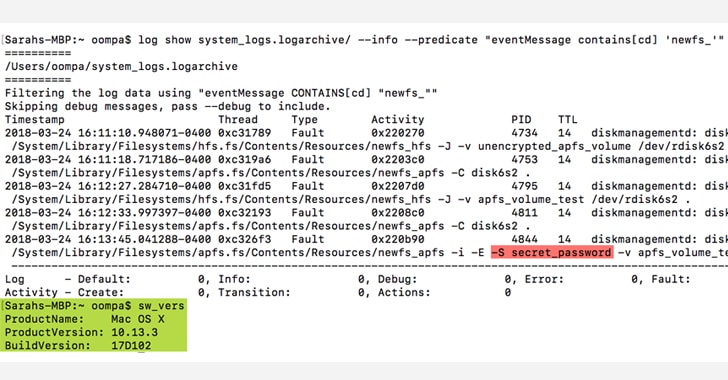NTFS file system is designed to work with Windows but In Mac macOS writing to NTFS volumes are impossible without additional software. There are some software which require you to pay for it, but this method is easy and free.
1- You’ll need Apple’s command line developer tools. If you haven’t installed them yet, you can open a Terminal and run the following command:
xcode-select --install
Click “Install” when you’re prompted to install the tools.
![]()